To change your username, password or email address, go to the "My Account" page. To get to the "My Account" page, move the mouse pointer over your name, on the left of the toolbar. If the toolbar is not visible, click on the blue cube in the bottom right corner, or if you have no cube, hold down Ctrl while moving the mouse to the bottom of the page. Above your name you will find the "My Account". On the "My Account" page you can click on "change" to the right of what you want to change.
PS: If you find a blank page when you go to "My Account", it is possible that you have been logged out. Click on the blue cube in the bottom right corner and sign in again.