To change room name you click on settings on the menu above the room name on the toolbar. The toolbar is the bar at the bottom of the page, if it is not visible you may have to click on the almost invisible cube at the far right bottom, or hold Ctrl when you move the mouse to the bottom of the page.
When inside settings you change the name, and click submit at the bottom of the page.
To change the website name or the website url click on settings on the menu above the website-icon on the toolbar. Here you can change a lot of different stuff.