Debugging people app on iphone
If you have version 6 build 1.6 of our app you can enter debug mode.
You activate it by tapping version number 5 times.
It slows the app down and shows lots of extra stuff so don't keep it on all the time.
In debug mode you see full server-app transaction log, last modified times, server IDs, local IDs, etc
If you are experiencing problems and customer support asks you to send an error log then:
1. Go to Settings and tap 5 times on the version number. You will get a confirmation that the debug mode is ON.
2. Reproduce the issue.
3. Go to Setting and hit Send debug info. (this works if you have Apple Mail set up)
3a. (if apple mail is not setup) Go to Settings -> Log and tap Copy. This will copy logs text. Then paste into an email to support@kommunion.com
4. Go to Settings and turn debug mode off.
If you are not able to open the app
If you are not able to open the app, we ask that you send an email to support@kommunion.com with the following information: