Some users can experience problems signing into Cornerstone in Safari. This is caused by Safari changes that were recently released. Changes that are aimed at protecting user's privacy, but causing problems for legitimate use cases. We are working on a permanent solution. Meanwhile please use one of two workarounds.
1. Disable cross-site tracking protection. In Safari settings, Privacy tab.
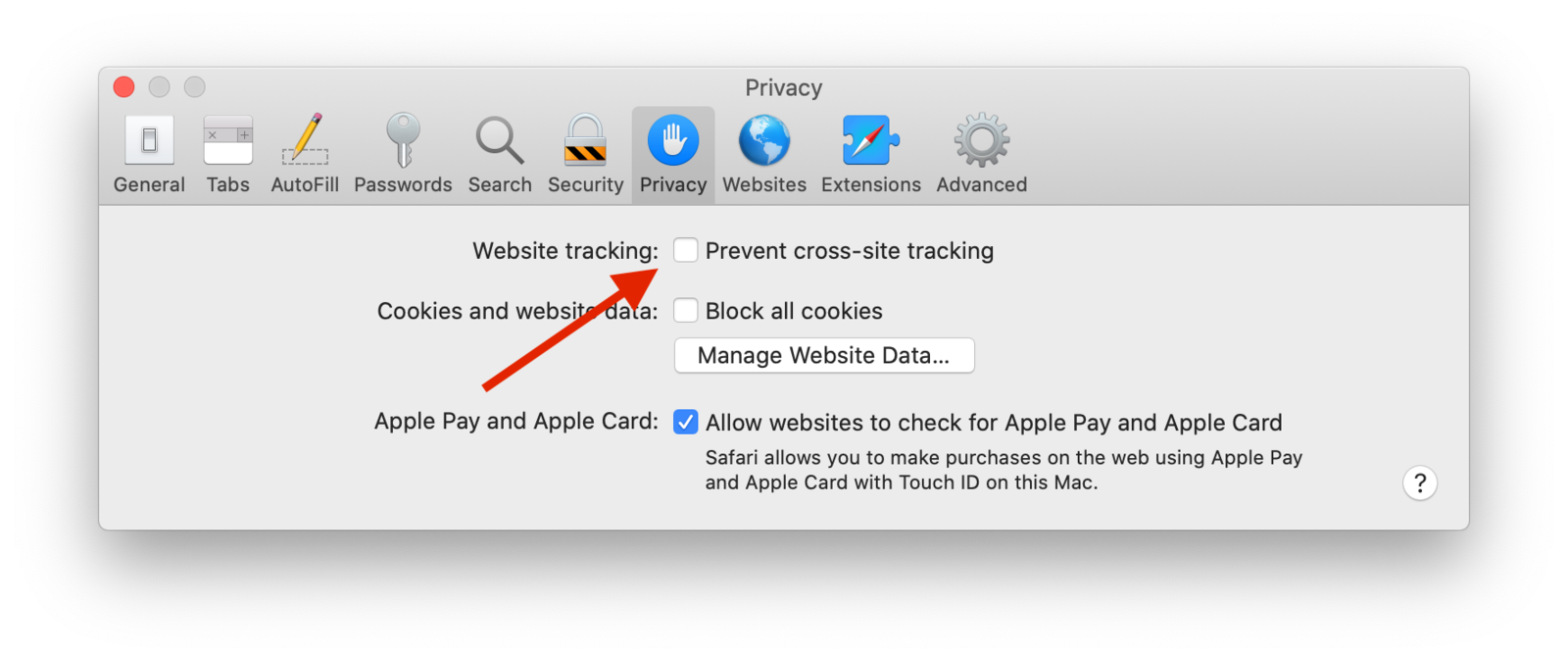
2. Or use a different browser. We recommend Chrome.